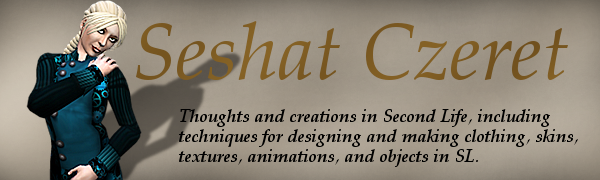A friend of mine wanted clothing suitable for a fantasy dwarf avatar. Normally this wouldn't be a problem, but she wants a female dwarf. That's harder to find.
So I opened the Gimp and my set of blended templates, and created a white base layer.

I wanted to put fur trim on this garment, so I studied several images of fur. Fur is essentially repeated patches of short semi-parallel lines of a lighter colour, those lines interspersed with darker colours, on a darker background.
So I zoomed in to 800% and pencil-sketched one pixel at a time, drawing white lines on a black background. Then I zoomed out to see if that looked like the kind of lines fur has. Then zoomed back in and adjusted them, zoom out again, and kept repeating that. The colours were wrong - fur isn't white on black, it's lots of shades of grey. But I ignored that at this point, my interest was in getting the basic fur lines right.
Then I blurred it, to get some greys in and to cover the areas I'd left un-drawn-on.
Well, it sounded good in theory. Not so good in practice. But using two layers, one the blurred version of the other, looks pretty good.

Well, it did until I tried it on the UVMapper model. It looks awful. No fur for this garment, unless I come up with something different.
I picked a nice grey-steel shade, and created some faux-runic lettering around the sleeve edges and neckline. I'll put some around the hem of the jacket layer, too. Then I went to Filters->Distorts->Emboss, set the sliders how I liked the look of it, and let the computer do some work for a change.
Next, I used the path tool (see the tutorials) and made a neat border around the runic stuff. The 'stroke path' option draws a line along the path you make with the tool. Unfortunately, the next step is annoying pixel cleanup - my placement wasn't exact, and the avatar mesh seams show because my borders are one or two pixels off in places. But that sort of detail work is what makes my clothing good.

And then I changed my mind. Instead of a simple loop, I'm going to make the neckline a design. So a bit of cutting and pasting layer, the neckline runes and borders are relegated to unused layers at the bottom of the stack.
I made a sort of doubled collar-thing. The borders are simple lines drawn with the path tool and 'stroke path'. The collar texture is a mix of noise, edge detection, desaturation and colourisation. The borders are embossed, the texture is left alone.
When I put that on in SL, I discovered a number of glitches - places where I needed to adjust one or two pixels along the borders. So I did that, and it looks fine.
But the shirt needed something more. It just didn't look right, it didn't have enough detail. Not to be dwarvish. I thought about pleating it below the bustline, and sketched in some rough pleats. When I tried it on the dwarf shape, it looked more like the seams of a cincher or piece of waist armour. So I made some leather again, and made it that.

All it needs now is a background fabric colour with a simple texture. So for the test garment, I picked a nice shade of blue and ran a couple of noise filters over it.
One of the frustrating things when making long garments can be the
size differences between the UV maps. Fortunately, in making the jacket for this outfit, I didn't run into much trouble with that: but it's important to be prepared for it.
I took the runic neckline I'd designed for the shirt, and moved it to the jacket. (Actually, the jacket and shirt elements are in the same file, I just make different layers visible.) Then I used the path tool to draw nice 'open jacket' lines of faux piping, stroked the paths, then embossed the strokes. Dwarves don't use fabric piping, after all!

For the jacket layer, I opened the pants template. The strokes of the shirt ended right on UV lines, so I found the matching UV lines and started the lower jacket strokes on those lines.
Then I put the jacket on in the beta grid, and discovered an awful problem. Look at the image to see it! So I made a shorter jacket.

This set isn't finished with just the jacket and one shirt; I need to make boots, pants, and at least one skirt.

I also want to make a less formal, more 'everyday' set of dwarven clothes. I need to talk to players interested in playing female dwarves, too, and get an idea of what they want.
But this outfit looks great on my normal av, as well as on my 'model dwarf' shape.