
The 'clothing designers' shape set has the faces set at 50, but the body sliders have been set at all 0, all 25, all 50, all 75, and all 100.
The 'skin designers' shape set has all sliders (face and body) set to all 0, 25, 50, 75 and 100, except for the four sliders which create facial asymmetry.
This kit is available at Spark of Genius or Seshat Studios.
You can also get it as a freebie from Xstreet SL.
Because it's primarily a set of shapes and uploaded textures, it's not possible to make it available for download.
When making Second Life clothing, you use the template layers as guides for where to draw the clothing elements. However, the template are flat (heck, they have to be). Having the templates in 3D, on a set of shapes, helps you visualise the templates. You can see exactly which lines in the template correspond to the neckline you want to make, or are placed where you want a pocket.
Use the toolkit by wearing one of the shapes on your avatar, and wearing the template skin. Move your avatar around, circle the avatar with your camera, study which UV lines correspond to the part of your clothing you are planning to draw.
Then go back to your graphics program, and find those lines on the template, and then paint the clothing on a different layer, using the template lines as a guide.
You can also wear an item of clothing that you're designing, and study how it looks on various shapes; if you make the clothing semi-transparent, you can also see which lines on the UV map correspond to any flaws in the garment.
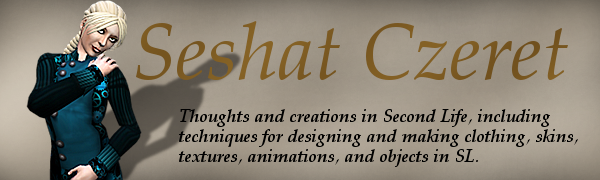



5 comments:
this is amazingly awesome, Seshat! I've used the UV clothes before, but love being able to wear clothes over the UV skin! You are fabulous! thanks :)
Thank you, Nissa. It's great when I hear someone likes something I've made.
I'm glad it's useful to you!
Quite a good overview over all the things to consider, I wish I had stumbled over it when I started with clothes texturing. A tool that has turned out a blessing for me when it comes to seam matching is AvPainter which lets you preview (or in the commercial version even paint) the worn clothing in 3D on the avatar mesh.
Thank you, Christiana!
Thanks for all of your hard work, Seshat! It IS appreciated and you have taught me much! sage steamer
Post a Comment