The first clothing I made, rather than acquired as freebies, was made with library textures and sliders.
I discovered when editing my appearance, that I could make new clothing items. Go into appearance mode, and select an item of clothing. Take off the one you're wearing (there's a button at the bottom of the screen, left of 'save'), and it shows you 'Create new (whatever)'.
So create a new 'whatever', and play with the sliders.
I discovered when editing my appearance, that I could make new clothing items. Go into appearance mode, and select an item of clothing. Take off the one you're wearing (there's a button at the bottom of the screen, left of 'save'), and it shows you 'Create new (whatever)'.
So create a new 'whatever', and play with the sliders.
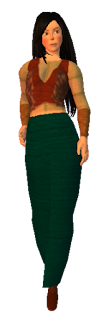
You can make arm bracer/gauntletty things with fingerless gloves - or you can use them to make what looks like cuffs on your shirt.
You can make a bustier by removing the sleeves on a shirt.
You can make spats on shoes by changing the sliders of both shoes and socks.
You can use an undershirt, shirt, jacket and gloves, all with different slider settings, to give the appearance of a shirt made with four differently-coloured, differently-textured pieces.
Or you can use socks and pants to make two-tone pants.
While you're experimenting with the sliders, click on the colour panel to make each garment a different shade - this will help you see the boundaries of each bit of clothing.
And then play with library textures. Don't restrict yourself to the fabric ones, either: a shirt made with the shade and texture of snow on grass can look great, and a jacket made with a bark texture can resemble a brocade.
The paler textures can be tinted, too. The 'snow on grass' texture, shaded bright red, looks really dramatic. Or try a 'sand' texture with green or blue behind it.
The main thing, of course, is that this becomes an art, not a science.
Just keep fiddling until you find something you like.(Also: outfits made with only the mesh and plain or tinted library textures are very low load, and great to use when you're planning to go to a high-load event.)
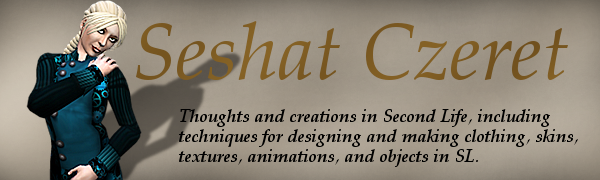



No comments:
Post a Comment